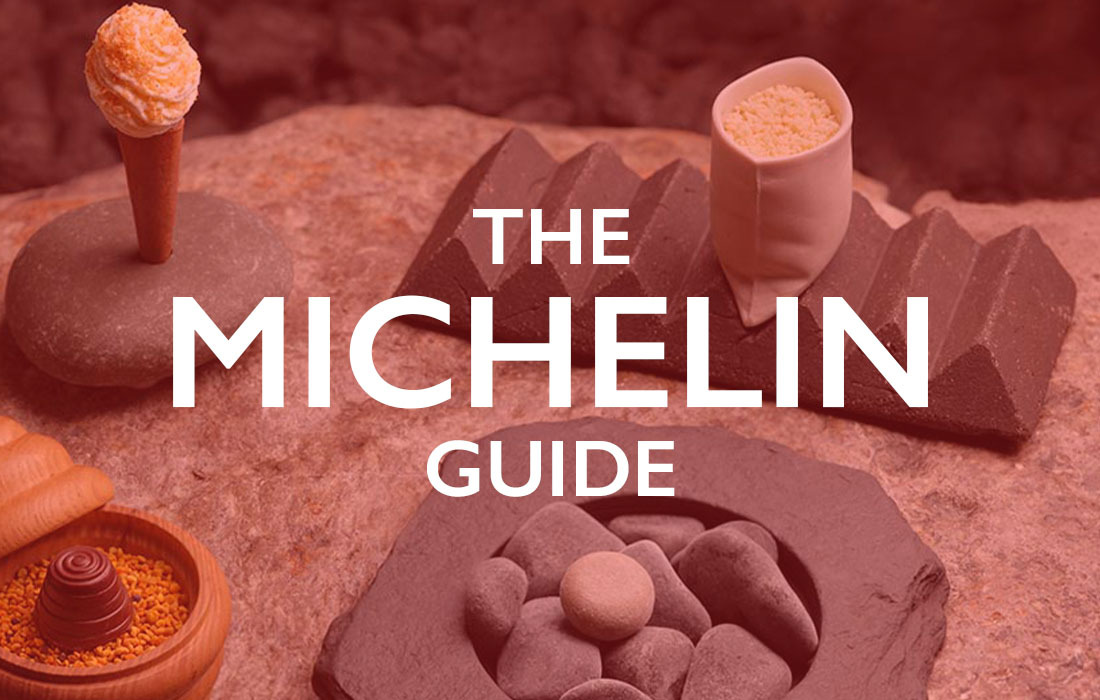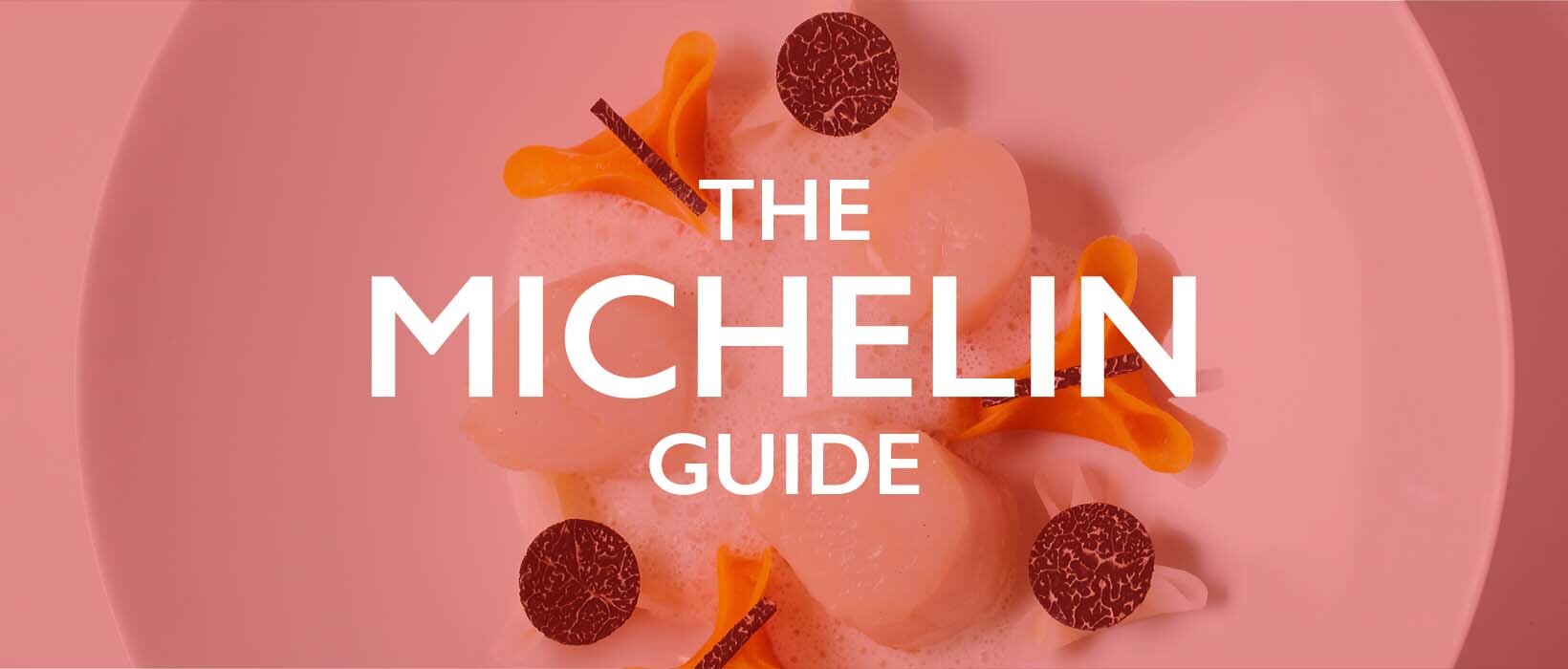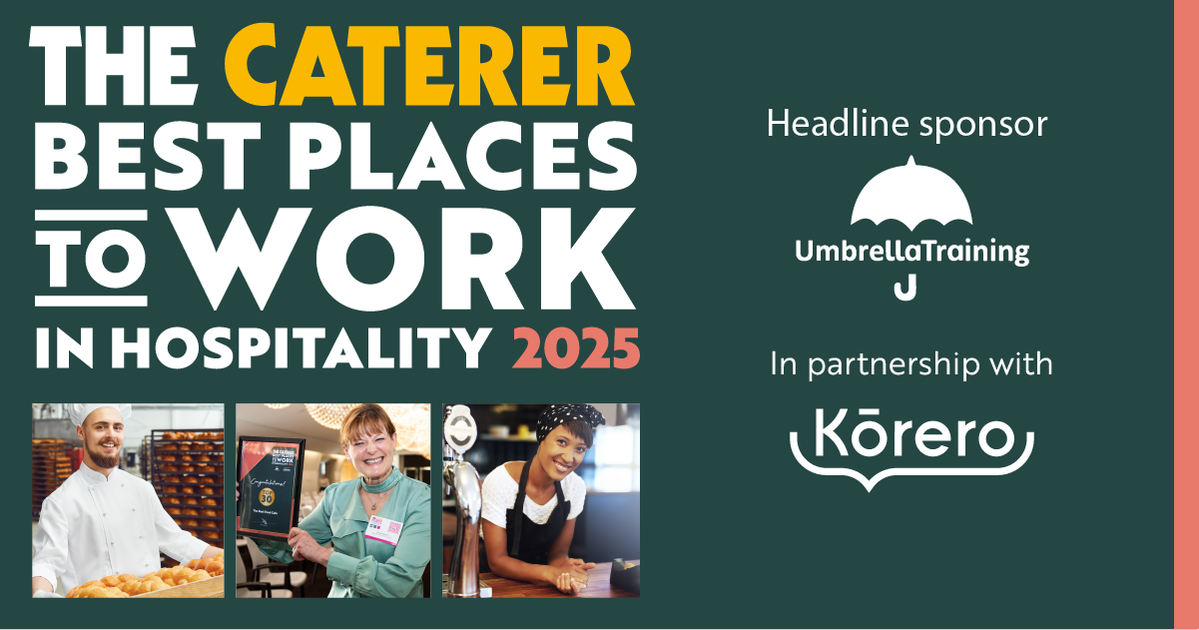How to optimise your Google Business Profile
Google Maps can drive customers to your business, so Guy Holmes shows how to make sure your profile is selling your brand correctly
Ranking highly on Google Maps is about four elements: how well a Google Business Profile is optimised; customer reviews; citations or local links, such as directory listings; and website indicators, such as whether the site is optimised for local searches.
Some of these may seem fairly technical, but a fully optimised Google Business Profile is easy to create and can be done by anyone. In a nutshell, Google will tend to favour more complete Google Business Profiles over incomplete ones, so fill out as many sections as you can. Here are our recommendations.
Pinpoint your location
Businesses with their location in their Google Business Profile name tend to rank more highly than those that don’t, so add your location. Proximity is very important to Google Map rankings, so make sure the location is applicable, don’t add a location a mile or two away to your profile name, and expect to rank for it.
Consider categories carefully
Make sure you add all categories that are applicable to your business. Also consider what your primary category will be – ie the number one category you want to be ranked for. So, for example, it’s best to set your primary category as “restaurant” and the secondary category as “Italian restaurant” as “restaurant” will always get more searches than “Italian restaurant”. List categories in order of importance to your business – restaurant, Italian restaurant, brunch, cocktail bar, wines, live music, etc.
Add your whole menu
Add your dishes individually to the menu section. It’s also best to add an image of each dish as well as adding a photo of the menu itself. Keep it up to date with price updates and seasonal changes. Also add a link to the menu page on your website.
Keep photos fresh
Add regular, quality and unique photos. These should cover all areas of the business – food, drink, staff, decor, the exterior, etc. Ideally aim to do this once or twice a month. Treat your Google Business Profile as a social media platform that needs to be updated with fresh content.
Use your whole word count
Add your main keyword(s) to the business description but in a natural way that flows within the text. Mention the different elements of the business and make it thorough, using up most of the word count if possible.
The more detail the better
Sections like the date you first opened may seem irrelevant, but fill in all sections as the more complete the profile is the better. This is especially important when it comes to opening hours.
Keep it consistent
Make sure that the way your address is listed on the Google Business Profile is the same as your website. Correct any discrepancies.
Consider delivery partners
Add links to your delivery provider and make sure the booking link goes to the booking page on your website. Google may automatically add your booking software partner but you’ll pay for these bookings, so remove this link and add your booking page link. This way customers will book via your website so you won’t pay any commission.
Maximise positive reviews
Reviews are a very important factor as it’s almost impossible to rank highly in a competitive area with just a handful of reviews. Therefore you need to implement strategies to maxmise positive reviews and minimise poor ones. Staff need to be engaged and understand the importance – not just for your reputation, but also brand visibility. Previous bookings should get an email asking for feedback and promote reviews on Google rather than the booking platform. And always respond to reviews – good and bad.
Guy Holmes is a director at YellowFin Marketing